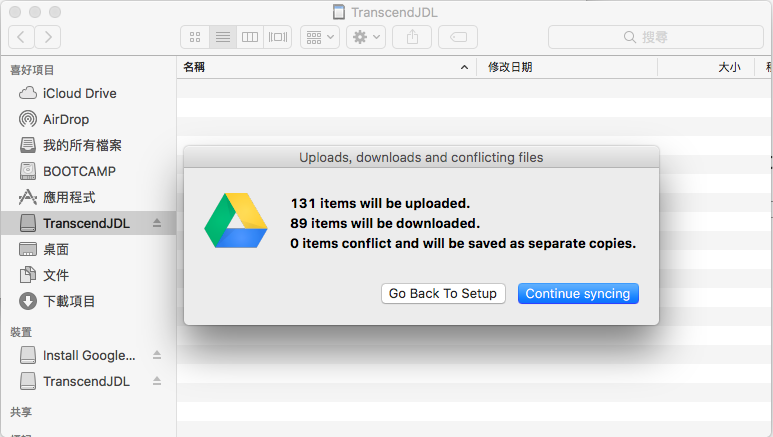1. Launch the Google Drive App, and then click Sync.
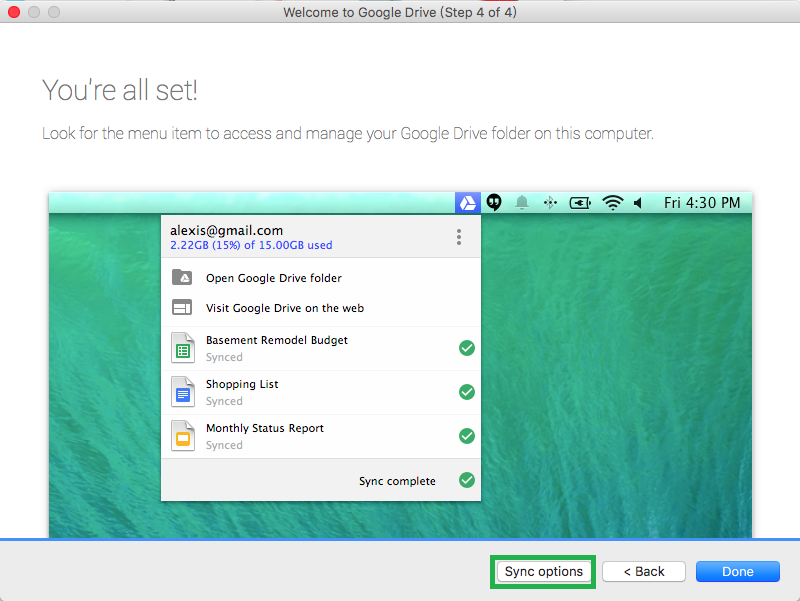
2. Change the destination folder to JDL.
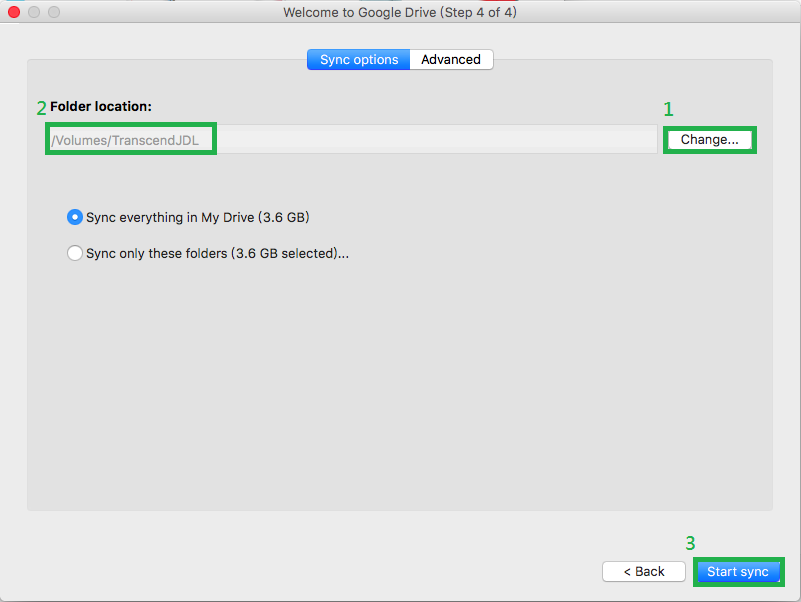
3. Click Continue to save settings.*Please note: Google Drive Software supports Mac OS extended only. Please erase your JDL from exFAT to Mac OS extended (HFS+) using disk utility.