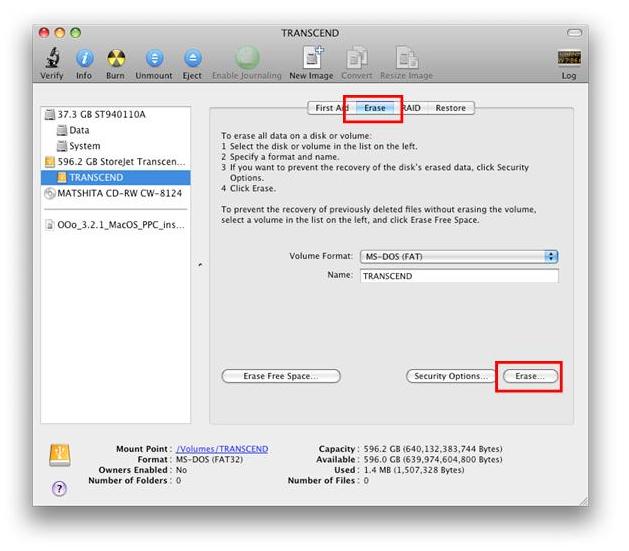1. Click "Go" on the menu bar at the top of your desktop, and select "Utilities."
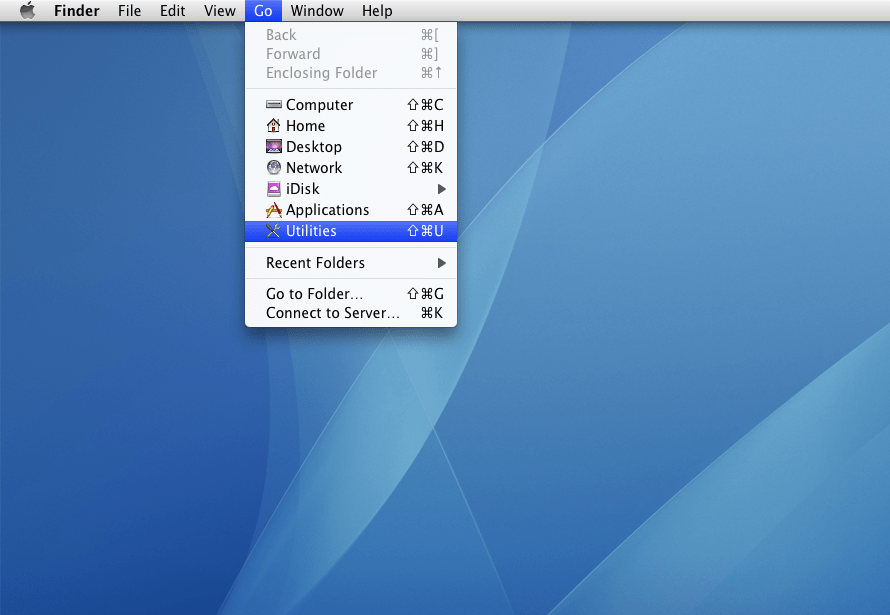
2. Choose "Disk Utility."
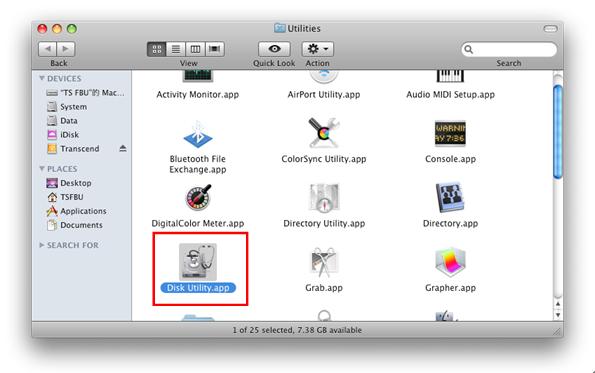
3. Find Transcend StoreJet on the left column, and select the partition under the HDD. Click "Info" on the top row to see if the volume or partition is mounted. If not, right click on the volume, and click "mount drive."
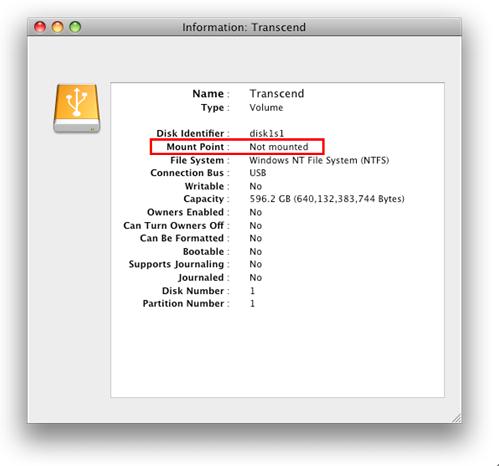
4. Click "First Aid," and select "Repair Disk" to repair your StoreJet.
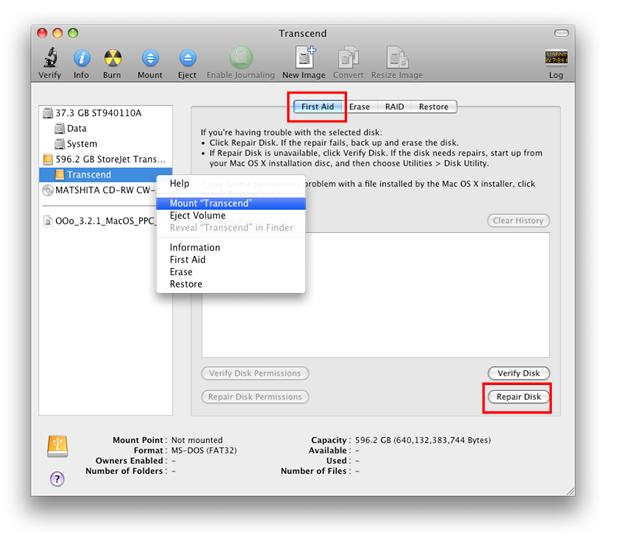
5. If the partition or volume does not show up in Disk Utility, or could not be repaired, you will need to format the HDD by running "Erase" in the Erase tab.
If you want to recover your data, please do it before erasing your HDD.