A. Normal charging status
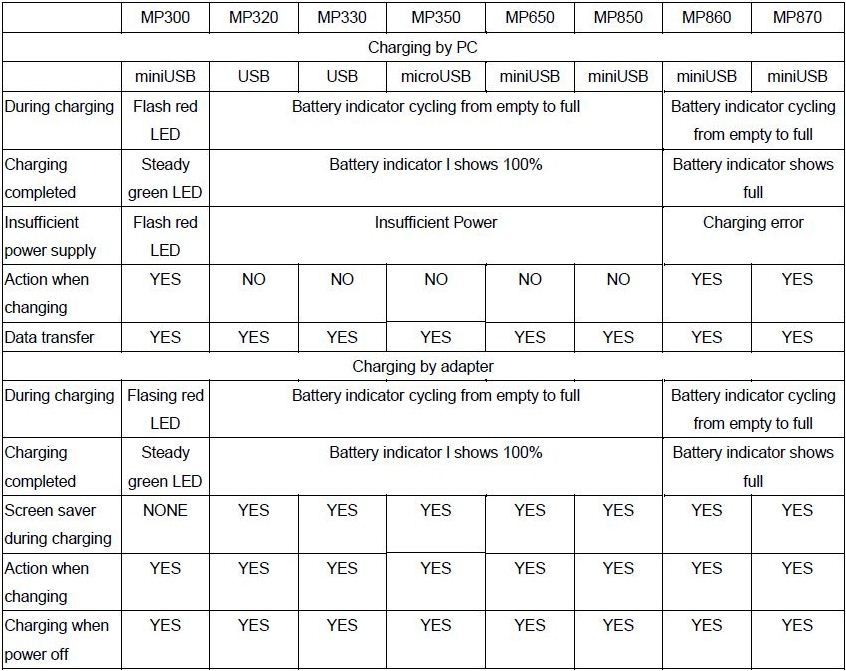
B. Charging via a computer:
1. Do not use a USB hub.
2. Remove other USB devices consuming most power from your computer.
3. Plug your music player directly into the rear USB port of the computer or laptop.
4. Power on the computer, and make sure that it is in operation.
5. Charge the music player until the battery icon shows 100%, or shows a steady green full battery icon on MP860/MP870.
6. Safely remove the music player from the computer, and avoid charging over 12 hours.
7. Avoid exposing in high temperature or under sunshine.
C. If you use other brands' USB power adapters, please make sure that the power should be exact 5V / 1A.
D. If you have any questions regarding charging, we recommend you to download the latest version of firmware
(http://www.transcendusa.com/Support/DLCenter/index.asp?LangNo=0&Func1No=11&Func2No=182).
After completing charing, please:
1. Switch on Screen savers.
2. Have Screen savers set to "blank."
3. Switch off Lyrics synch.
4. Play 128kbps music files.
The following figure displays the playback time of a new battery.
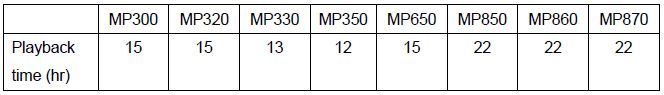
Note: Warranty for Transcend battery is 6 months. There is no memory effect on Li-ion battery, so the battery lifetime will not decrease if charged with power left.
Most Li-ion batteries fast charge your device to 80% battery capacity in two hours, then it needs one or two hours trickle charging to charge the battery to full. Please ensure that there is at least one charging/ discharging cycle per month. The battery capacity will decrease to 70% after one-year usage or 500 charging cycles.